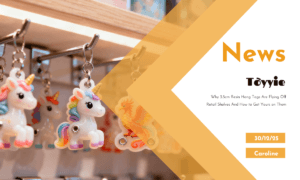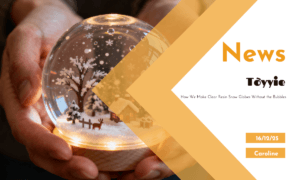Understanding Resin - A Versatile Material
Different types of photosensitive resins offer a wide array of choices for Resin Toy Making, each possessing unique characteristics and suitable scenarios.
Here's an introduction to common photosensitive resin types:
Standard Resin
– Characteristics: Versatile material suitable for various projects.
– Applications: Ideal for crafting general designer toy models with high precision and surface quality.
Transparent Resin
– Characteristics: Provides a transparent or semi-transparent appearance.
– Applications: Suited for designer toys requiring transparency, such as crystal or glass models. Smooth surface with visible, clear details.
Flexible Resin
– Characteristics: Provides a transparent or semi-transparent appearance.
– Applications: Suited for designer toys requiring transparency, such as crystal or glass models. Smooth surface with visible, clear details.
Casting Resin
Characteristics: Specifically designed for casting production.
– Applications: Suitable for creating casting mold models, applicable to subsequent casting processes. High surface quality, suitable for intricate models.
Ceramic Resin
– Characteristics: Contains ceramic particles, enabling the creation of ceramic-style designer toys.
– Applications: Suitable for projects requiring the appearance of replicated ceramic materials. Smooth surface with clear, visible details.
Exploring Colors and Effects in Resin Toy Making
Color Selection
Standard Colors
Resin typically offers a variety of standard colors, including basic red, blue, green, etc. These colors provide creators with simple yet classic choices.
Custom Colors
Creators can craft custom colors by blending different resin colors or adding pigments. This flexibility allows each designer toy to be unique, reflecting the creator’s creativity.
Adding Effect Materials
Glitter and Sequins
Adding glitter or sequins to the resin can impart unique sparkling effects to designer toys. This method is ideal for creating toys with night glow, starry, or fantasy themes.
Pigment Mixing
Creators can mix pigments with different colors or effects to create gradient, mottled, or flowing appearances. This injects more artistic elements into designer toys.
Glow-in-the-Dark Effects
Adding fluorescent pigments or effect materials makes designer toys glow in the dark. This is exciting for creating toys with a nocturnal glow or emphasizing specific design elements.
Transparency Adjustment
When using transparent resin, adjusting transparency can alter the appearance of designer toys. This method is suitable for simulating crystal or glass material.
Techniques and Considerations
Measurement and Mixing
Precisely measuring the ratio of pigments and effect materials is crucial to ensure consistent color effects. Careful mixing avoids uneven or granular effects.
Test Samples
Before formal production, creators can craft small samples for testing to ensure the expected color and effect outcomes.
Transparency Attention
When using transparent resin, adding colors and effect materials may affect its transparency. Creators need to achieve the desired color effect while maintaining the required transparency.
Crafting the Perfect Model
Concept Development
Inspiration Sources
Creators can draw inspiration from life, art, culture, or personal experiences. Clarifying the concept is the first step in model design, which can be a simple shape, an animal, a character, or even an abstract artistic theme.
Target Audience
Consider who the designer toys are intended for and their interests and preferences. This helps determine the style and elements of the design.
Sketches and Concepts
Hand-drawn Sketches
Utilize hand-drawn sketches to capture the initial forms of creativity. This helps express the concept clearly, even though it doesn’t need to be a professional artwork, it should convey the design intent clearly.
Concept Discussions
Share sketches with a team or others for concept discussions. Obtaining feedback helps identify potential design issues or suggests improvements.
Digital Modeling
Choosing Modeling Tools
Use professional digital modeling software (such as Blender, ZBrush, Rhino, etc.) to transform the concept into a digital model. Proficiency in using these tools is crucial for accurately rendering the design.
Detail and Proportion
Pay attention to the details and proportions of the model to ensure they align with the overall design style. Intricate designs make designer toys more eye-catching.
Manufacturability Considerations
Support Structures
Consider support structures in the design to ensure the model remains stable during 3D printing. This is critical to avoid deformation or damage.
Tiny Components
Avoid designing overly delicate or challenging-to-manufacture components to ensure successful production during 3D printing. The manufacturability of the model directly impacts the final product quality.
Polishing and Optimization
Digital Polishing
Polish and optimize the model in the digital environment to ensure a smooth surface and reduce the visibility of printing layers. This is a crucial step in creating a high-quality appearance.
Multiple Version Testing
Create multiple versions of the digital model for testing before 3D printing to find the most suitable design. This helps avoid unnecessary waste during the printing of physical models.
Utilizing UV Curing Technology for Resin Solidification and Painting/Decorating
How to Utilize UV Curing Technology to Solidify Resin?
The printer is equipped with a special type of light source, usually ultraviolet (UV) LED or laser. This light source shines layer by layer on the liquid resin based on the model’s cross-sectional shape during the printing process. When printing starts, the platform lowers to a level just below the surface of the liquid resin. Then, the light source shines through a transparent FEP film or similar material onto a specific area of the liquid resin.
The illuminated area of the liquid resin begins to undergo a photopolymerization reaction, becoming solid. Meanwhile, other unexposed areas of the resin remain in a liquid state. This process repeats, with each layer of liquid resin gradually solidifying, forming the three-dimensional structure of the entire model.
Conclusion
Resin Toy Making holds boundless possibilities. It is not just a craft but a way to express personality and creativity. By delving into the characteristics of Resin material and the steps of artistic creation, you’ll be able to create uniquely artistic designer toys. May this article serve as your guide on the artistic journey of Resin Toy Making, exploring infinite possibilities to craft your own masterpiece in the world of designer toys.