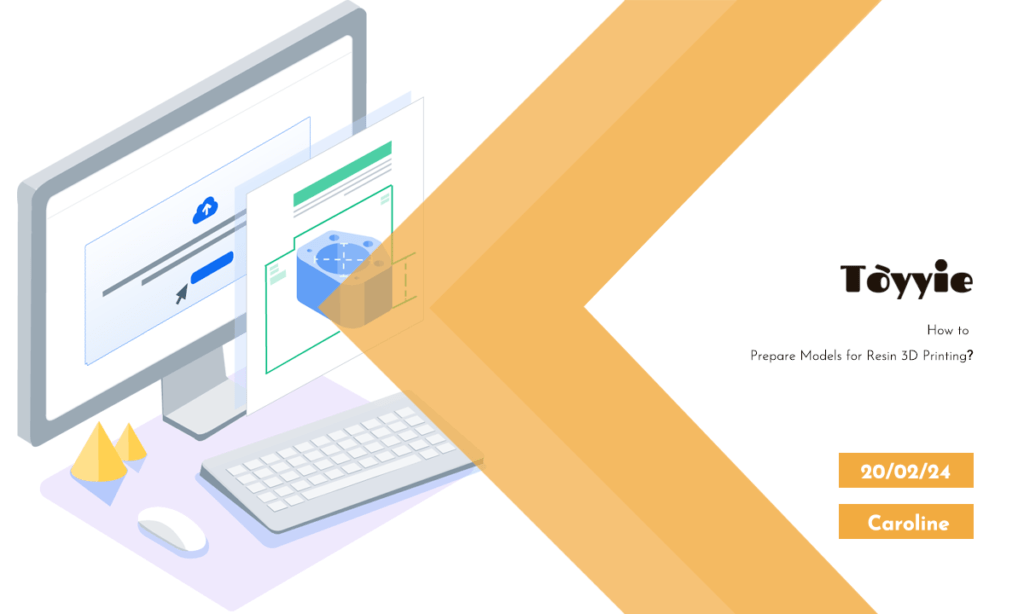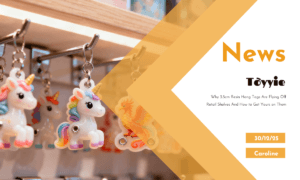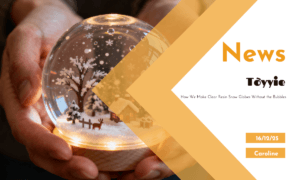File Format Selection
STL Format
To ensure a smooth Resin 3D printing process for your designer toys, the first consideration is the choice of file format. In the 3D printing realm, the STL (Standard Tessellation Language) format stands out as one of the most common and universally used file formats.
STL files represent the model’s geometry using triangular facets, making it a simple yet effective representation method that has become a standard in the 3D printing industry. Resin 3D printers can directly parse and handle STL files, making the selection of this format a wise choice when exporting your models.
One of the advantages of this format is its ability to provide sufficient detail by segmenting the model’s surface into numerous small triangles, accurately rendering the design’s shape. This is crucial for Resin printing, as it captures every tiny detail of the model, ensuring precision and quality in the final product.
Model Size and Proportion
Adjusting Size
Design Standards
he primary consideration in adjusting the size is maintaining the overall aesthetics of the designer toy. Size adjustments should preserve the model’s proportions, ensuring harmony in various parts and details.
Avoiding Unnatural Deformation
Adjusting dimensions should avoid causing unnatural deformations to the model. Stretching or compressing may lead to a loss of proportion, disrupting the design intent. Careful balancing of adjustments in each dimension is crucial.
Type-Specific Standards
Different types of designer toys may have different design standards. For instance, sci-fi designer toys might lean towards streamlined designs, while cartoon designer toys may emphasize exaggeration and whimsy. Size adjustments should align with the corresponding design standards for the type of designer toy.
Proportion Considerations
Generally, common designer toy proportions range from 1:6 to 1:12.
1:6 Scale
This is a relatively large scale, especially suitable for projects aiming to showcase more details and emphasize the model’s size. This scale is often used for creating large designer toy models like characters, robots, or anime figures.
1:8 Scale
A scale between larger and smaller, suitable for various types of designer toys. This scale provides a balance, showcasing details without taking up too much space.
1:12 Scale
A relatively small scale, suitable for limited space or projects aiming to create a collection series of designer toys. This scale is common in small sculptures, cartoon characters, or small-scale scenes.
Model Support Structures
Adding Supports
Adding support structures to the model ensures stability during the printing process. The configuration of supports needs to be adjusted based on the model’s geometric shape and complexity.
Avoiding Excessive Supports
While supports are necessary, avoiding excessive additions helps reduce post-printing cleanup work.
Hollows and Wall Thickness
Avoiding Hollows
Ensuring there are no unintended hollows or fractures in the model is crucial to prevent printing failures. Utilize modeling software’s repair tools for inspection and fixing.
Adjusting Wall Thickness
Adjust the model’s wall thickness based on the 3D printer’s capabilities and the resin’s requirements. Generally, the wall thickness for Resin 3D printing of designer toys falls within the range of 0.8mm to 1.5mm. However, the exact wall thickness depends on the specific design of the designer toy, the capabilities of the printer, and the type of resin used. When adjusting wall thickness, creators should choose a suitable range based on project requirements and material properties. Too thin walls may result in a fragile model, while overly thick walls could increase printing time and material consumption. Balancing wall thickness with the needs of the model design is a crucial part of ensuring successful Resin 3D printing. It is recommended to carefully test and optimize wall thickness based on manufacturer recommendations and actual project requirements.
Detail Optimization
Enhancing Details
Emphasizing important details in the model ensures their clarity after printing. This may involve strengthening or adjusting some small features during the digital modeling stage. Increasing the model’s resolution in digital modeling software can enhance detail levels, allowing the model to accommodate more intricate features, resulting in clearer post-print surfaces. Adjusting normals and curvature in the digital model can also highlight the model’s curves and edges, aiding in capturing light and presenting more intricate textures.
Texture Handling
For designer toys requiring specific surface textures, consider adding textures in digital modeling software or during post-processing for painting.
File Checking and Repair
Using Inspection Tools
Utilize 3D printing file inspection tools to ensure there are no errors or inconsistencies in the file. Most 3D modeling software and online services provide these checking features.


Autodesk Fusion 360
Fusion 360, provided by Autodesk, is a full-featured 3D modeling software with robust tools, including file checking features.




Blender
Blender, an open-source 3D modeling software, offers powerful modeling and rendering functions. It also includes file checking tools to detect and fix potential issues.


MeshLab
MeshLab is open-source software focused on processing and editing 3D meshes. It contains some repair and checking tools to ensure the model’s geometric quality.




Netfabb
Autodesk Netfabb is professional 3D printing preparation software designed to check, repair, and prepare models for 3D printing. It features powerful checking and repair capabilities.


Sculpteo
Sculpteo is an online 3D printing service that provides online tools for checking and repairing 3D models, ensuring their suitability for printing.


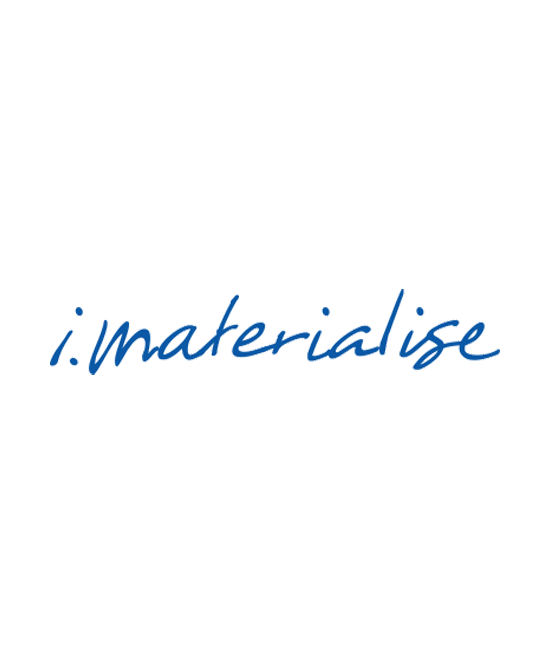
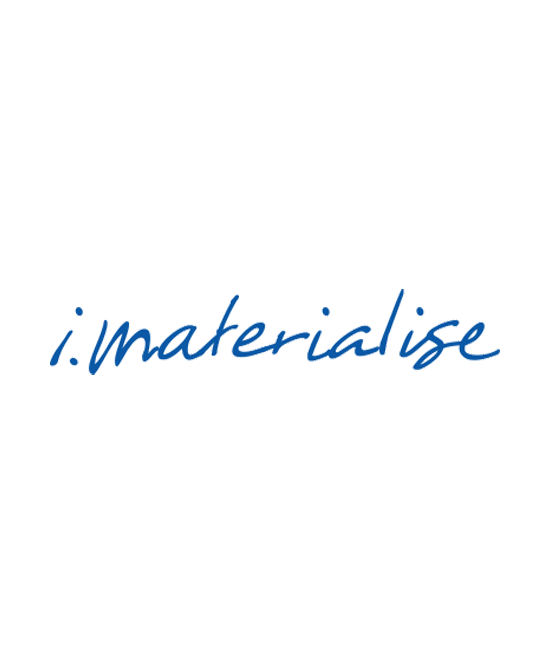
I.materialise
Utilize 3D printing file inspection tools to ensure there are no errors or inconsistencies in the file. Most 3D modeling software and online services provide these checking features.
Fixing Issues
If necessary, use modeling software or dedicated repair tools to address issues in the file to avoid unexpected complications during printing.
Conclusion
With the preparation completed, your model is ready to embark on the exciting journey of Resin 3D printing. This is not only a technical challenge but also an opportunity to transform creativity into tangible art. By gaining a deep understanding of the characteristics of different materials and printing technologies, you can craft unique and personality-rich pieces in the world of designer toys. Wishing you endless joy and a sense of accomplishment on your Resin 3D printing creative journey!