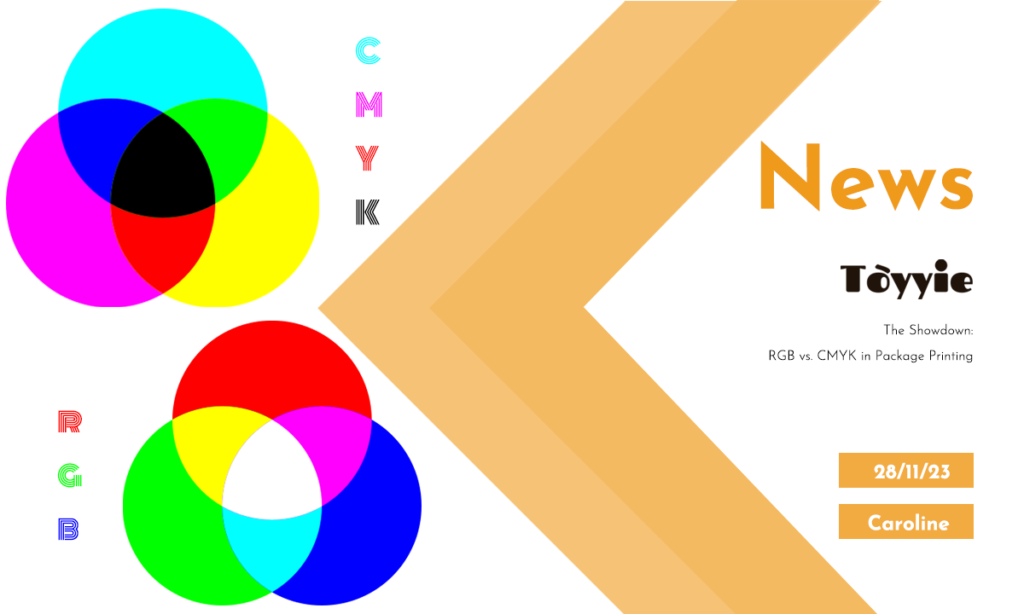As I mentioned before, whenever you plan to customize packaging for your designer toys, especially if it involves colored paper cards, I recommend using CMYK.(Why Do We Need You to Provide CMYK Values for Product Packaging? )
Now, let’s explore the differences between RGB and CMYK:
First, let’s briefly understand the minor distinctions between RGB and CMYK modes. Remember these two key features: first, RGB is used for display on screens, while CMYK is for printing. Second, the color space of RGB is much larger than CMYK.
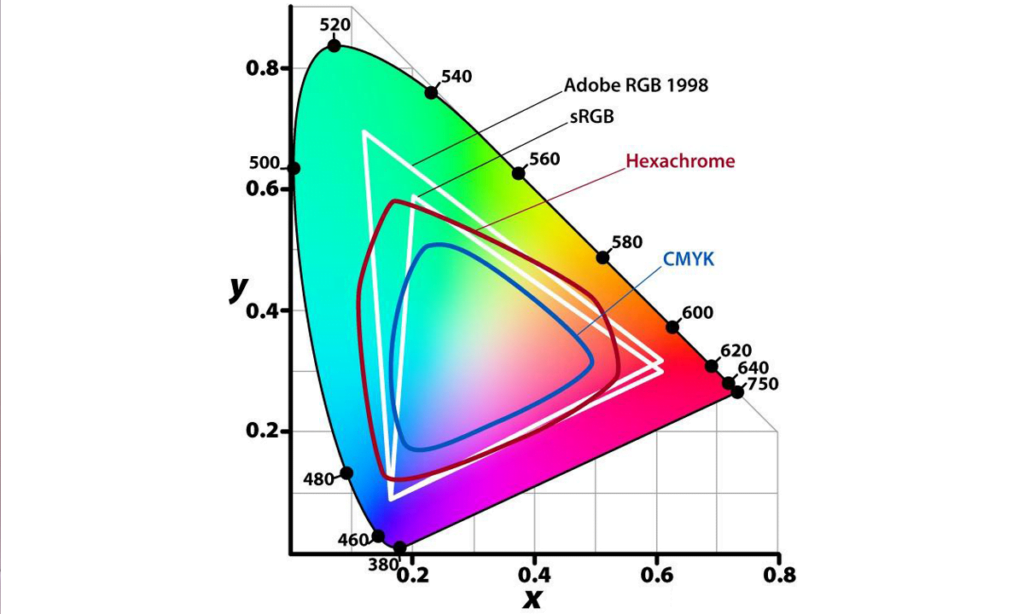
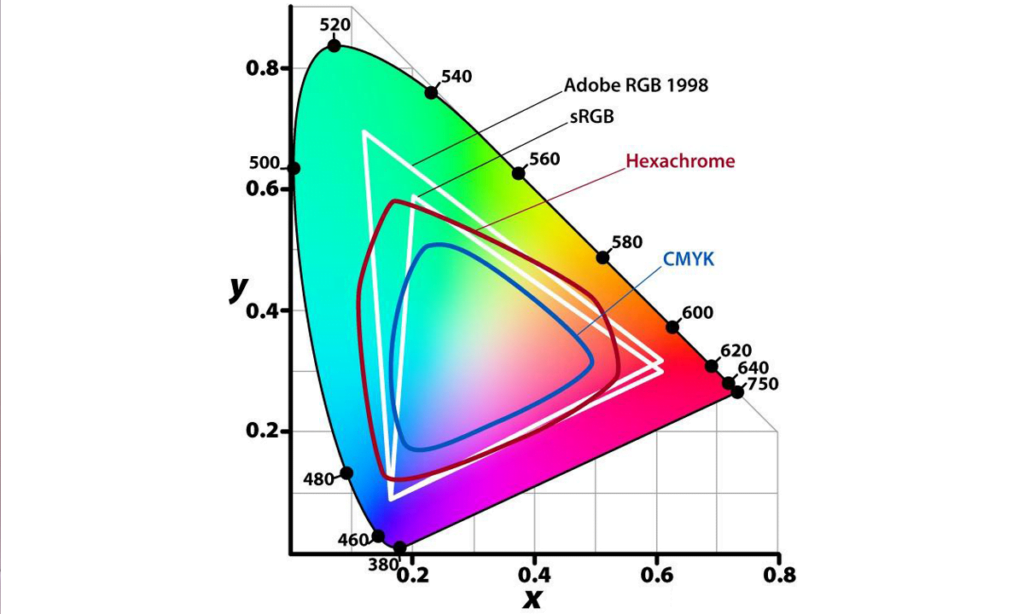
In Figure 1, you can see a color space range chart. This range covers the colors visible in the natural world, with two white triangles on it. The smaller one represents sRGB, while the larger one is AdobeRGB. When we refer to RGB mode, we’re essentially talking about the color range of AdobeRGB. Now, let’s take a look at the color space range of CMYK, represented by the blue triangle. As you can see, this range is significantly smaller compared to what AdobeRGB can display. This limitation is largely due to the capabilities of printers, as many colors can’t be replicated with standard ink.
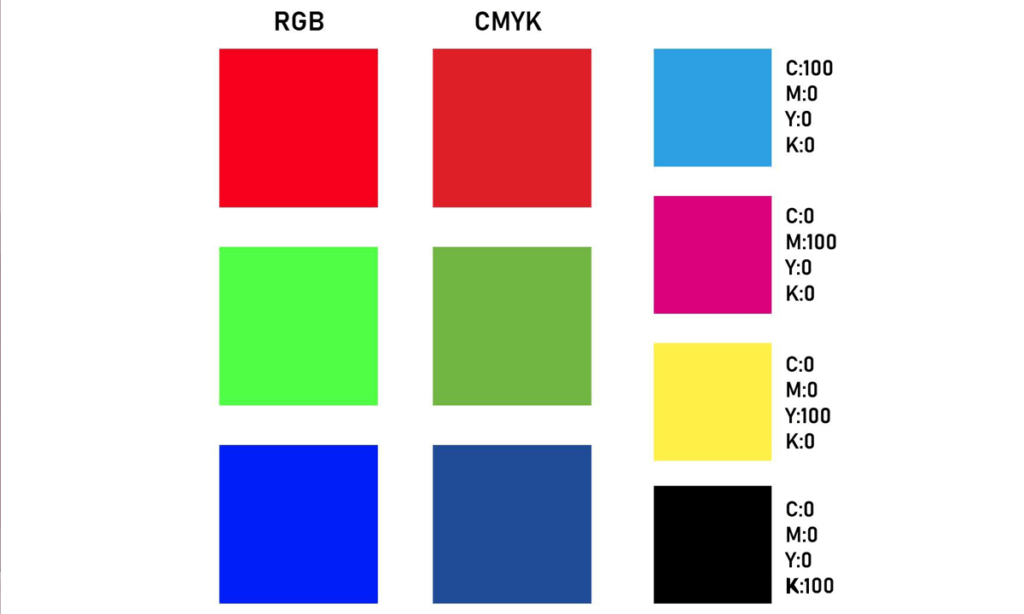
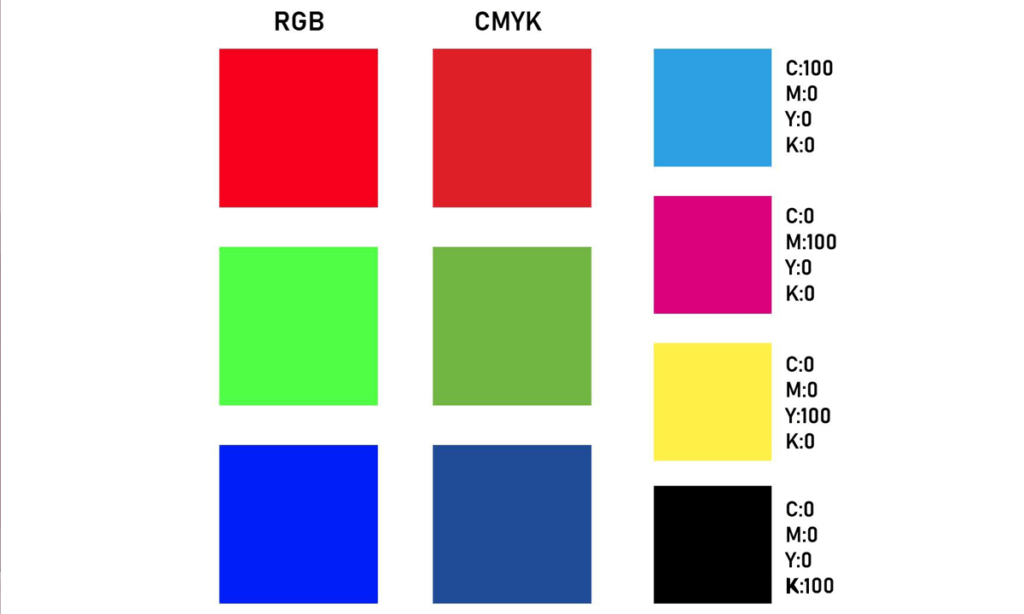
The upper image shows a comparison of colors between RGB and CMYK. The first three colors on the left are created in an RGB document, Red (R:255, G:0, B:0), Green (R:0, G:255, B:0), and Blue (R:0, G:0, B:255). As per the RGB values of these colors, you might assume they represent the maximum intensity of each respective color. However, when you input “R:255, G:0, B:0” in a CMYK document, you’ll notice a warning sign indicated by an exclamation mark (Out of Gamut Warning) as shown by the arrow. This signifies that the color you see is beyond the gamut range of the current document. When you confirm, the colors are automatically adjusted. In Figure 2, you can see the middle column representing the colors after the automatic correction when chosen in a CMYK document. These colors appear much duller as CMYK has a significantly smaller color space compared to RGB. Consequently, certain colors cannot be displayed in CMYK mode.
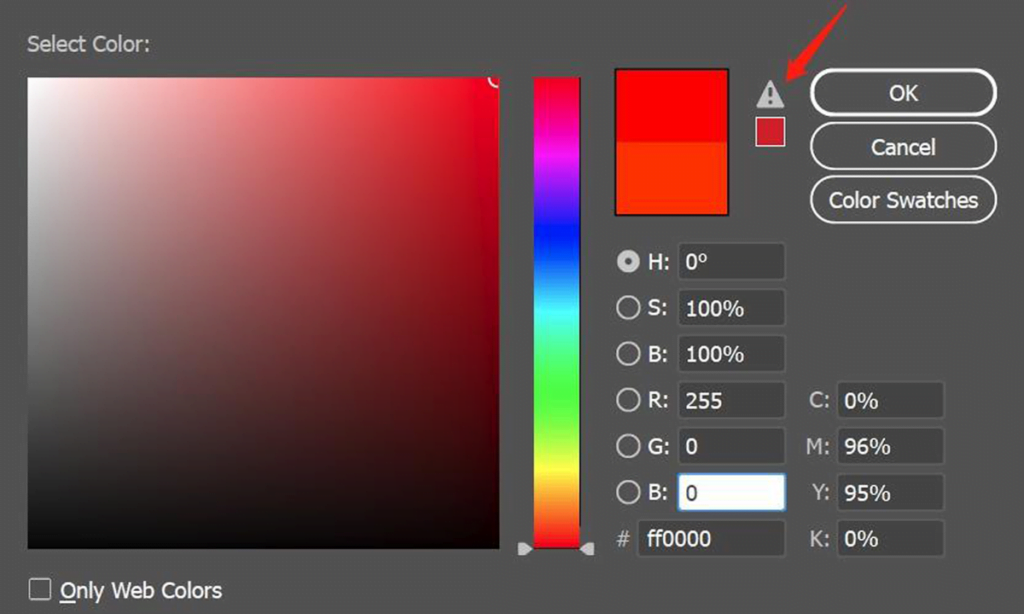
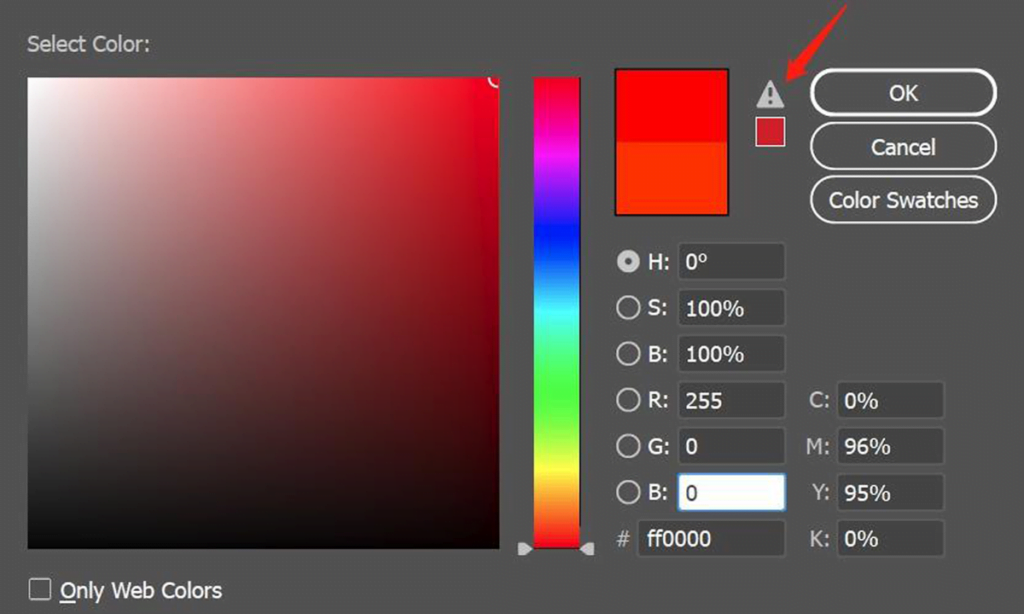
So, what happens if you print a file that uses RGB colors? I used a CMYK printer for this test, and the chosen colors for the test were popular bright blue and bright red. The result is evident: the colors printed on paper still differ significantly from what you see on the screen.
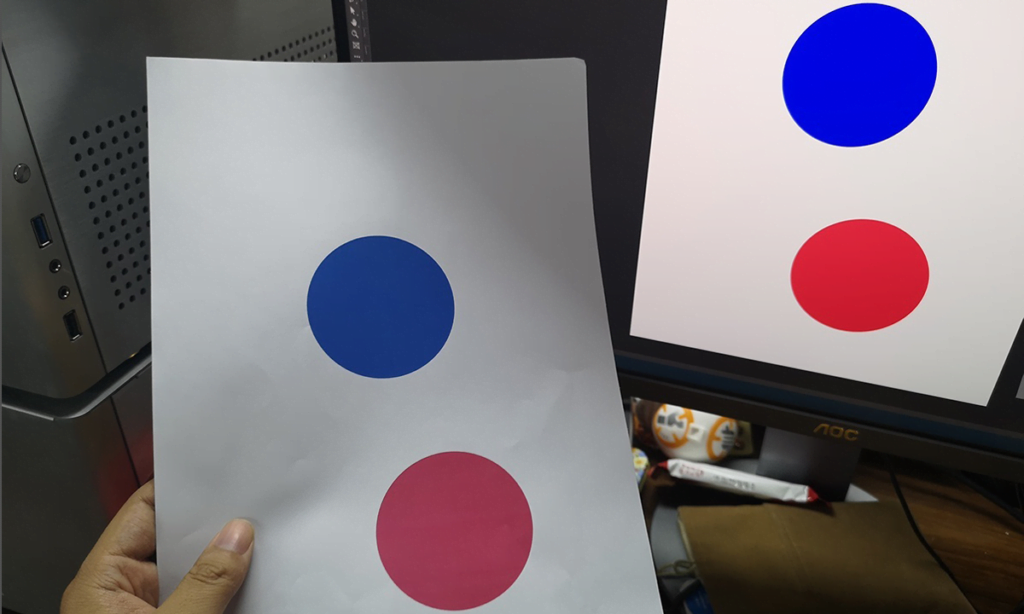
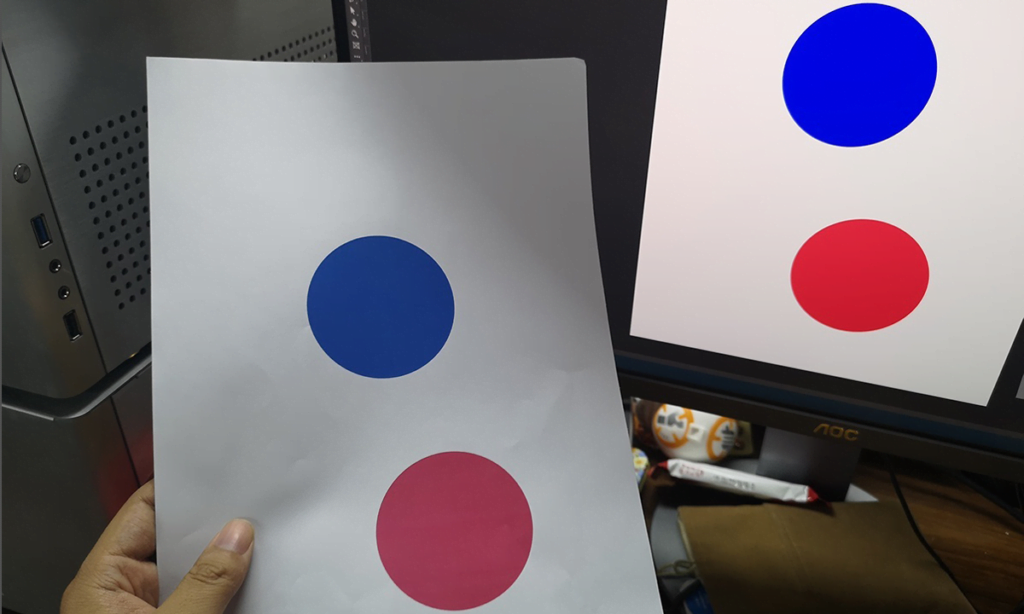
Next, I conducted tests using the CMYK color mode. In the left section of the upper image, from left to right, you can see the effects of exporting as JPG in CMYK, viewing in Illustrator, and the printed results. To provide a clearer view, I also separately photographed the printed samples, as shown on the right. After printing, you’ll notice that purple has shifted towards blue, red isn’t quite accurate and appears cooler or purplish, while yellow and green are relatively on point. However, please note that the printer’s color accuracy also plays a role here, as we’re using a standard printer, which may not be very precise.


Conclusion
always keep in mind that if you’re having your work printed in a small print shop, don’t expect perfect color reproduction. Remember, you get what you pay for.
Note: Choosing a good packaging supplier is essential, but even the best machines can’t reproduce the colors in your design 100% accurately.